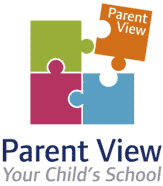How will work be set?
The learning tasks will be set on Microsoft Teams via the assignments page, with clear instructions of what to do.
How much work will students be set?
- Teachers will set key stage 3 students approximately 2 hours’ worth of work. On occasion this may be reduced to account for student wellbeing or curriculum
- For key stage 4 students each subject will set work equivalent to the weekly lesson time in that subject.
- For key stage 5 students each subject will set work equivalent to the weekly lesson and homework time in that subject.
When will each subject set students work?
- Key stage 3 students will be set work for each subject on just one day a week, as shown on the timetable below.
- Key stage 4 and 5 students will be set work for each of their subjects on the day/s of the week they have a regular timetabled lesson for that subject. Where appropriate teachers may set the work for the entire week at once.
- Work will not be set for the non-examined subjects of core PE, core philosophy and ethics and global awareness.
How should students organise themselves?
- We encourage key stage 3 students to set up a quiet work station and use the timetable below to organise their work.
- We encourage key stage 4 and 5 students to set up a quiet work station and follow their school timetable whilst at home.
How will students interact with teachers?
- Interactive sessions will be delivered by teachers via Microsoft Teams.
- An interactive session may last between 15 to 50 minutes depending on the nature of the session. The session could involve an explanation of the week’s activities, teacher exposition, videos, Q&A’s, modelling, and/or feedback.
- At key stage 3, we aim for all students to have at least one interactive session with an English, maths, science and modern foreign languages teacher every week.
- For key stage 3 students, teachers will lead interactive sessions during the morning session (9am to 12.35pm) of the day the work is set according to the timetable below. Teachers will communicate a specific time for the session with students via the Microsoft Team calendar.
- At key stage 4 and 5, we aim for all students to have at least one interactive session for each of their examined subjects every week.
- For key stage 4 and 5 students, teachers will lead interactive sessions at a time when the lesson would have been held in that subject according to the student’s normal school timetable. Teachers will communicate a specific time for the session with students via the Microsoft Team calendar.
- Students will also have one interactive personal development lesson (PDL) each week.
-For year 13 and year 11 this will be held on Monday at 8.30am
-For year 12 and year 10 this will be held on Tuesday at 8.30am
-For year 9 this will be held on Wednesday at 8.30am
-For year 8 this will be held on Thursday at 8.30am
-For year 7 this will be held on Friday at 8.30am
- It is expected that students will attend all interactive sessions and a register will be taken for each session, but we appreciate IT facilities may restrict some families and will do our best to support all families.
How will students get feedback on their work?
- Students may be asked to submit their work in a range of ways e.g. via Microsoft assignments or in workbooks for assessment on their return to the academy.
- As in school, teachers will monitor students, regularly reward students and provide feedback.
What if a student needs help or extra work?
- If students have any questions about the remote learning they can write these on the post page of the relevant Teams area. Teachers will try to post a response, but please appreciate that teachers will be busy teaching classes.
- If a student is struggling to manage home learning generally and needs help organising their work, parents can contact their tutor by email. Additional work is available at:
- https://www.thenational.academy or https://continuityoak.org.uk/lessons
- https://senecalearning.com/en-GB/
- mymaths.co.uk, and students could complete wider reading.
What if my child has IT issues?
- Guidance on how to use Microsoft Teams is available on the East Leake Academy Learners Toolkit channel on YouTube in the playlist titled ‘Microsoft Teams for students’
- If your child is struggling to access Microsoft Teams on their device please email reception@eastleake-ac.org.uk and a member of our IT support team will be in contact to help.
- We appreciate IT facilities may restrict some families and will do our best to support all families. If you are lacking IT equipment please email reception@eastleake-ac.org.uk and we will be in contact to help.