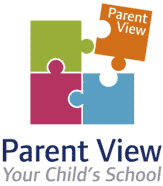Accessing remote education
How will my child access any online remote education you are providing?
- Microsoft Teams – class, tutor group and year team channels
- Additional work is also available at:
www.thenational.academy
www.senecalearning.com
This Term’s Topics – BBC Bitesize
www.mymaths.co.uk
Students could also complete wider reading.
If my child does not have digital or online access at home, how will you support them to access remote education?
We recognise that some students may not have suitable online access at home. We take the following approaches to support those students to access remote education:
• Guidance on how to use Microsoft Teams is available on the East Leake Academy Learners Toolkit channel on YouTube:
in the playlist titled ‘Microsoft Teams for students’
• If your child is struggling to access Microsoft Teams on their device please email: reception@eastleake-ac.org.uk
A member of our IT support team will be in contact to help.
• We appreciate IT facilities may restrict some families and will do our best to support all families. If you are lacking IT equipment please complete the form by using this link:
https://tinyurl.com/ycguzton
Someone will be in contact to discuss this further.
How will my child be taught remotely?
We use a combination of the following approaches to teach students remotely:
- Live teaching (online lessons) following their academy timetable
• Recorded teaching (e.g. Oak National Academy lessons, video/audio recordings made by teachers)
• Printed paper packs produced by teachers (e.g. workbooks, worksheets)
• Textbooks and reading books students have at home
• Commercially available websites supporting the teaching of specific subjects or areas, including video clips or sequences e.g. Seneca learning or Everlearner in PE
• Long-term project work and/or internet research activities (this will only be used where appropriate to the curriculum content).
Engagement and feedback
What are your expectations for my child’s engagement and the support that we as parents and carers should provide at home?
Expectations of students
1. Students will attend via the Microsoft class teams channel during the timetabled lesson slot and will enter via the “lobby”.
2. Students will be on mute with cameras switched off during any live content.
3. Students can support each other with the work in the chat area or other collaborative applications as directed by the teacher. They can also ask questions about the lesson and work here.
4. Any inappropriate behaviour and a student will be removed from a “lesson” and parents informed.
5. Students must communicate and ask for feedback via the Microsoft Teams facility only.
Expectations of parents and carers
1. Parents and carers must be aware that any ‘live’ sessions are recorded.
2. Parents and carers are responsible for filtering systems on their own de-vices.
3. Parents and carers must communicate with staff/tutors through the school email system NOT through MS Teams.
How will you check whether my child is engaging with their work and how will I be informed if there are concerns?
Teachers will tell students how to submit their work in their session. Students may be asked to submit their work in a range of ways eg. via Microsoft assignments or in workbooks for assessment once they return to the academy.
• Parents will get a weekly parental digest email outlining the assignments set and turned in. Staff will contact parents if issues arise.
How will you assess my child’s work and progress?
Feedback can take many forms and may not always mean extensive written comments for individual students. For example, whole-class feedback or quizzes marked automatically via digital platforms are also valid and effective methods, amongst many others. Our approach to feeding back on pupil work is as follows:
As in face-to-face lessons, teachers will monitor students, regularly reward students and provide feedback via Microsoft Teams.
Additional support for students with particular needs
How will you work with me to help my child who needs additional support from adults at home to access remote education?
We recognise that some students, for example students with special educational needs and disabilities (SEND), may not be able to access remote education without support from adults at home. We acknowledge the difficulties this may place on families, and we will work with parents and carers to support those students in the following ways:
- Weekly phone calls from the Inclusion team to check in with the family and to offer support
• Teaching assistant support available remotely to support students and to further break down tasks
• Laptops prioritised for students who may require support with technology
• Worksheets and paper based activities provided for students who find the use of remote technology difficult to use
• Access to ‘vulnerable’ Hub for students struggling to engage at home
• Access to face-to-face teaching for students accessing Brook House (SEMH provision) and The Den (academic nurture provision)
Remote education for individual students
Where individual students need to complete remote learning but the majority of their peer group remains in school, how remote education is provided will likely differ from the approach for whole groups. This is due to the challenges of teaching students both at home and in school.
If my child is not in school and requires remote learning, how will their remote education differ from the approaches described above?
If your child is unable to attend school but is able to learn, we aim to support their home learning, whilst still delivering a full time education for students in school. We hope students will be able to return to school shortly, and we encourage students to follow their school timetable at home until then.
• If students are absent from school they should log into Microsoft Teams and access their class Team for the lesson. Students need to open the assignment folder ‘Activities to support your learning at home’ and follow the instructions. Often any resources needed will be stored in the files section of the class Team.
• If students have the subject workbook at home, where appropriate, students should complete home learning in this. Completed home learning will be assessed alongside regular classwork when students return to the academy.
• In the case of an assignment for a subject not being available on the class Team, e.g. due to staff absence, students should complete any unfinished class or homework.
• Additional work is also available at:
www.thenational.academy
www.senecalearning.com
This Term’s Topics – BBC Bitesize
www.mymaths.co.uk
Students could also complete wider reading.
If students have any questions about their home learning they can write these on the post page of the relevant Team. Teachers will try to post a response as soon as possible, but please appreciate that teachers will be busy teaching classes in school.