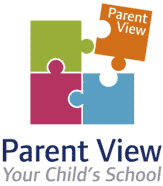We use two online payment systems at the academy. For catering, we use sQuid, and for trips, visits and other additional costs we use Scopay.
sQuid
The benefits of using sQuid for parents are:
- online payments with the ability to store payment card details for faster payments
- easy-to-use, 24/7, online customer portal
- view transaction history online
- account updates and payment confirmation via email
- dedicated customer service team
- no more writing cheques or sending cash to school
How to register
All new students to the academy will be sent unique registration details, so that you can create a sQuid account and top up your account online. Please visit the sQuid support page for parents for further guidance, where you can also view a helpful step-by-step video.
Download the sQuid app
The sQuid app is free to download on iOS and Android devices, and provides a quicker, more convenient way to access, manage and top up your online sQuid account. If you have more than one sQuid account, you can also access and manage multiple accounts using one login with the sQuid app.
To download the sQuid App on iOS and Android devices, search for ‘sQuidcard’ in the relevant stores or click on the icons below.
Scopay
Scopay offers a number of similar benefits to sQuid, including:
- an easy registration process for parents
- payment options which include debit or credit car
- ease of payment, including via a mobile device
- ability to see what you have already paid for online and in the academy
- one account for all your children
How to register
All new students to the academy will be given a unique identification code, so that you can create a Scopay account. Registration and logon is online, where you can also view a reference guide and video providing details of the account activation process, and read the frequently asked questions.
Hiring lockers
To keep belongings safe, lockers can be hired for the full academy year. Parents can hire a locker here.